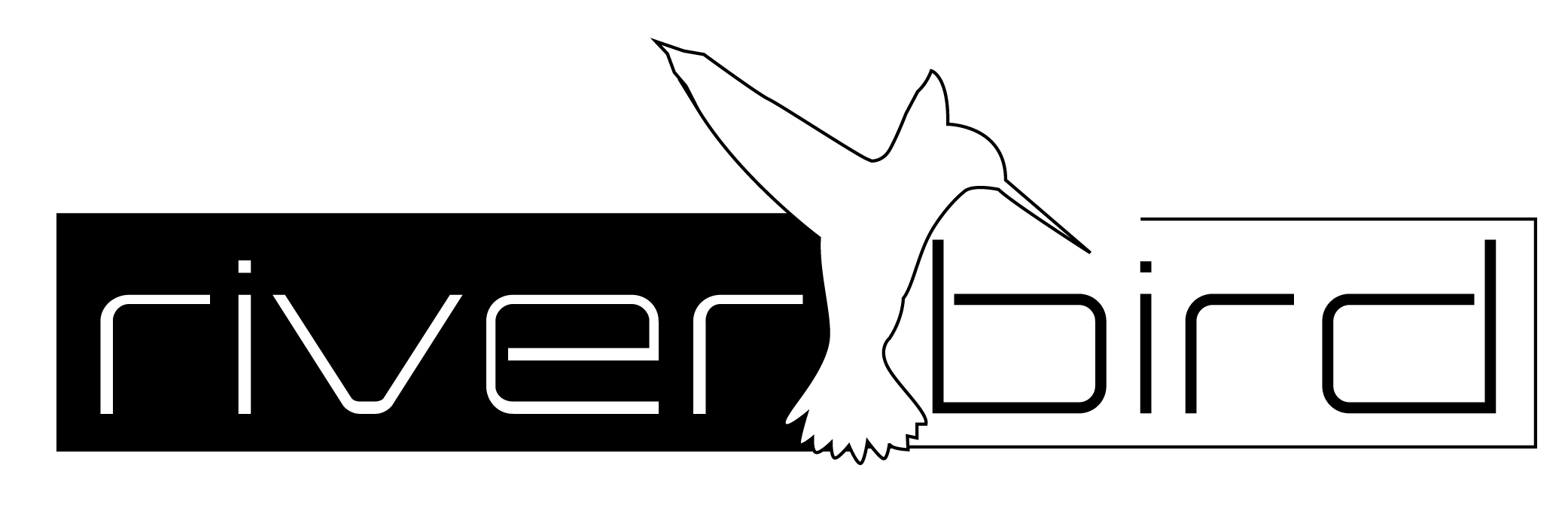Frage: Wie kann festgestellt werden, ob die River tatsächlich Windows Patches installiert hat? Es wurde gepatcht, obwohl in der River gar keine zutreffenden Richtlinien vorhanden, oder diese zu einem anderen Zeitpunkt konfiguriert sind.
Antwort:
Es gibt eine Datei, in die sämtliche Installationen von Patches protokolliert werden. Darin ist verzeichnet, welcher Prozess installiert hat, wann das war, um welchen Patch es sich handelt und ob es dabei Fehler gab.
C:\Windows\SoftwareDistribution\ReportingEvents.log
Es gibt hier unterschiedliche Einträge.
Windows Update Kernel #
- Windows Defender
{DC39F0A5-BB0E-42E0-A8A7-213C7C149EAB} 2022-04-14 11:06:30:360+0200 1 181 [AGENT_INSTALLING_STARTED] 101 {85869410-F107-496E-BE7A-1E821C3EBD32} 200 0 Windows Defender Success Content Install Installation Started: Windows has started installing the following update: Security Intelligence-Update für Microsoft Defender Antivirus – KB2267602 (Version 1.363.357.0)
- MoUpdateOrchestrator
{83F22AD4-2C16-44E0-A693-78432027676C} 2023-01-23 14:22:44:308+0100 1 181 [AGENT_INSTALLING_STARTED] 101 {762031F6-1B48-4D56-947F-2DBB13332D29} 202 0 MoUpdateOrchestrator Success Content Install Installation Started: Windows has started installing the following update: 2023-01 Vorschau zum kumulativen Update für .NET Framework 3.5, 4.8 und 4.8.1 für Windows 10 Version 22H2 für x64 (KB5022478) E2D5TgBYbkG8hF9q.1.2.1.0
River Patchmanagement #
- <<PROCESS>> RMM.WindowsUpdate.exe
{A74E5BE6-3FFD-4391-AB57-7A6E4B3D95FF} 2023-01-12 14:38:53:132+0100 1 183 [AGENT_INSTALLING_SUCCEEDED] 101 {7011FCB8-73C1-47DA-B2CC-785AF1FEB91A} 200 0 <<PROCESS>>: RMM.WindowsUpdate.exe Success Content Install Installation Successful: Windows successfully installed the following update: 2023-01 .NET 7.0.2 Update for x64 Client (KB5022545) 5HxPn1XJBUWvd32C.3.0.0.3.0
- <<PROCESS>> RMM.Agent.Inventory.exe
{69481ECA-7205-4F77-AE12-E9B88BE86BD6} 2022-12-27 11:33:17:142+0100 1 147 [AGENT_DETECTION_FINISHED] 101 {8B24B027-1DEE-BABB-9A95-3517DFB9C552} 0 0 <<PROCESS>>: RMM.Agent.Inventory.exe Success Software Synchronization Windows Update Client successfully detected 3 updates. 9fq2MZWriUehOaQ3.1.1.0.4.0
- <<PROCESS>>: RMM.Checks.Patches.exe
{18C604BC-BC57-4E92-AF61-CDED8B2AD9CD} 2022-12-05 21:04:53:628+0100 1 147 [AGENT_DETECTION_FINISHED] 101 {7971F918-A847-4430-9279-4A52D1EFE18D} 0 0 <<PROCESS>>: RMM.Checks.Patches.exe Success Software Synchronization Windows Update Client successfully detected 0 updates. Mys6Pgy1PEG0BjYk.1.0.0.3.0
Windows Update-Fehlercodes können hier nachgelesen werden:
=> https://learn.microsoft.com/de-de/windows/deployment/update/windows-update-error-reference <=