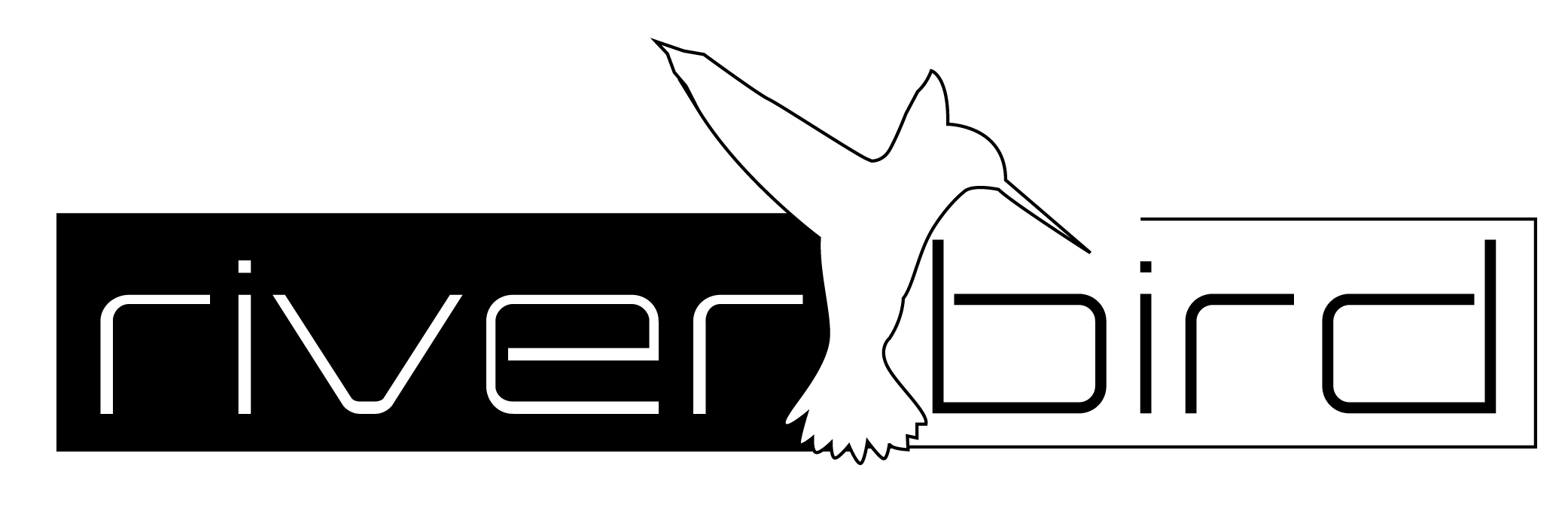Zur Installation für die AV-Lösung von GData über die River ist normalerweise nur die Zuteilung einer Policy notwendig. Es kommt aber vor, dass die beiden Pakete, die dabei heruntergeladen und installiert werden müssen, nicht auf den ausgewählten Geräten ankommt. ‚GDataGateway‘ ist die Komponente, über die die River mit dem ‚GData Security Client‘ kommuniziert.
- GDataGateway (~ 100 MB)
- GData Security Client (~ 700 MB)
Der Grund dafür ist, dass der Download nicht in einer bestimmten Zeitspanne abgeschlossen werden kann. Das liegt oft an nicht so performanten Internetanbindungen (zu wenig Bandbreite führt zu langen Downloads, die irgendwann abgebrochen werden).
Deshalb haben wir Powershell-Skripte geschrieben, die als Workaround dienen können, um die GData Komponenten doch installieren zu können. Über die Policy werden dann danach die entsprechenden Konfigurationen über das ‚GDataGateway‘ an den ‚GData Security Client‘ übermittelt.
Empfehlung: Bestücken Sie immer zuerst den Sitemaster des jeweiligen Standortes, da im weiteren Verlauf die Clients diesen als Erstes nach den GData Modules befragen werden, bevor sie die 400 MB selbst downloaden.
Hinweis: Da die Formatierung in einem Artikel verloren geht, sind die PowerShell-Skript als .txt-Datei hinterlegt. Um das Skript in PowerShell als .ps1-Datei nutzen zu können, muss die Datei vorher umbenannt werden.
GDataGateway v1.1.39.0 #
=> Get-GDataGateway_v1.1.39.0.ps1 <=
GData Security Client v15.6.0.199 #
Voraussetzung: Windows muss mit seinen Updates auf den neuesten Stand sein. Andernfalls bricht die Installation ab. Da die Installation aber ’silent‘ ausgeführt wird, ist davon nichts zu sehen. Es landet einfach keine Installation auf dem Gerät. Zudem benötigt der Security Client die aktuellste Version des .NET Framework.
=> Get-Inst_GDataSecurityClient_v15.6.0.199.ps1 <=
Hinweis: GDATA Security Client v15.6.0.199 ist auch über den Software-Pool der RiverSuite Inventory verfügbar. So kann die Aktualisierung einer älteren Version umgesetzt werden.