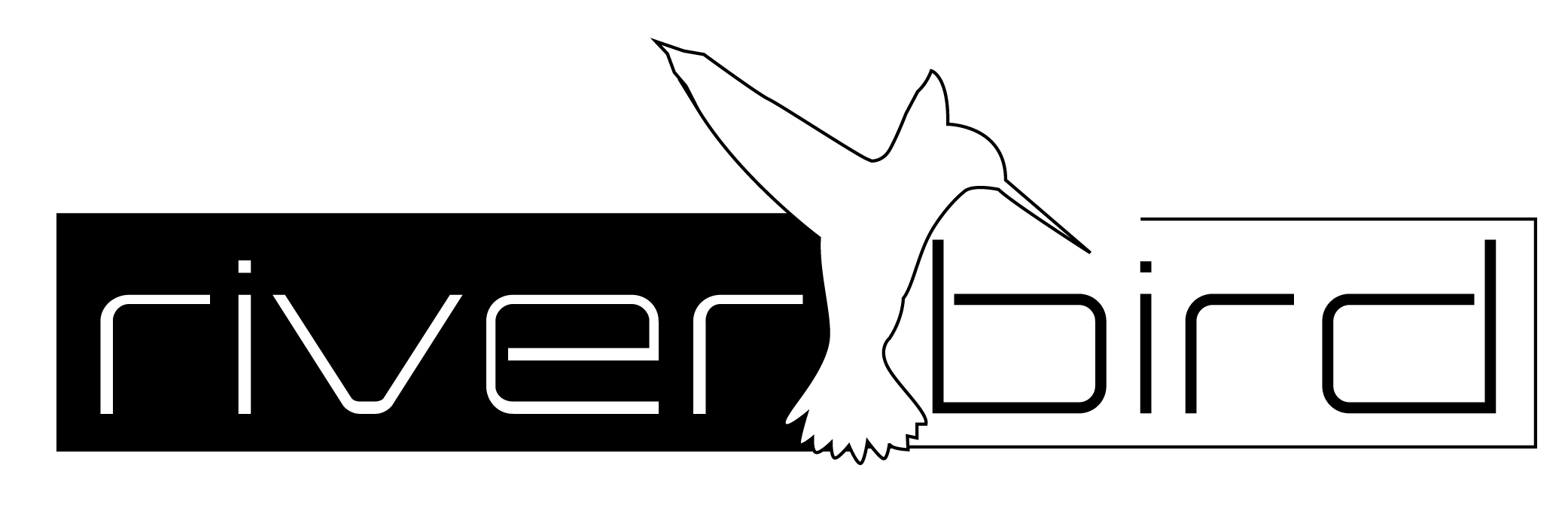Um die Authorisierungsanfrage für Supremo über die River aus- und einzuschalten, kann ein Einzeiler in Powershell genutzt werden. Dieser muss als ‚Job-Skript‘ über die ‚Skript Einstellungen‘ hinterlegt werden.
Parameter:
- -ask-authorization 0 | 1
- -request-user-authorization 0 | 1 (ab Supremo v4.8.4)
Beispiel: Anfrage zur Authorisierung abschalten
<snip>
Start-Process „C:\Program Files (x86)\Supremo\Supremo.exe“ -ArgumentList „-request-user-authorization 0“
<snip>

Abb. 1
Beispiel: Anfrage zur Authorisierung einschalten
<snip>
Start-Process „C:\Program Files (x86)\Supremo\Supremo.exe“ -ArgumentList „-request-user-authorization 1“
<snip>