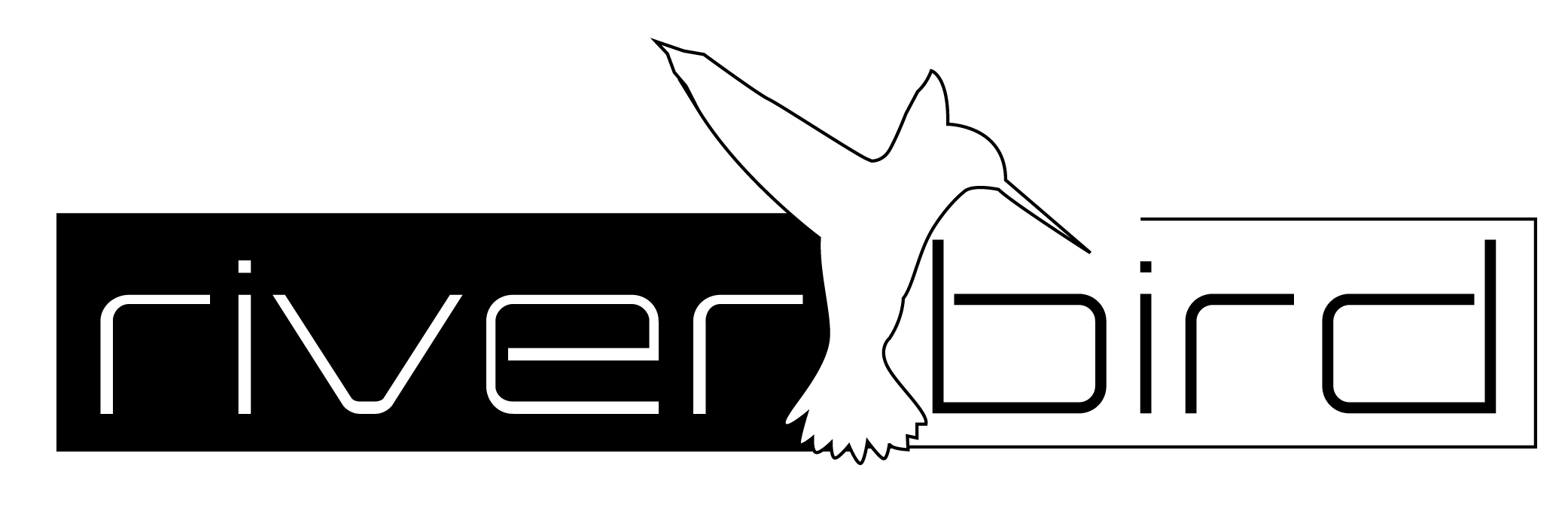Frage: #
Wie kann ich die .NET Framework Version der Geräte ermitteln?
Antwort: #
Mit diesem Powershell-Skript kann die Version des .NET Framework aus der Registry des jeweiligen Gerätes ermittelt werden.
Hinweis: Da die Formatierung in einem Artikel verloren geht, sind die PowerShell-Skript als .txt-Datei hinterlegt. Um das Skript in PowerShell als .ps1-Datei nutzen zu können, muss die Datei vorher umbenannt werden.
Skript-Code #
=> Get-.NET_Framework_Version.ps1 <=
Skript-Ausgabe #

Abb. 1